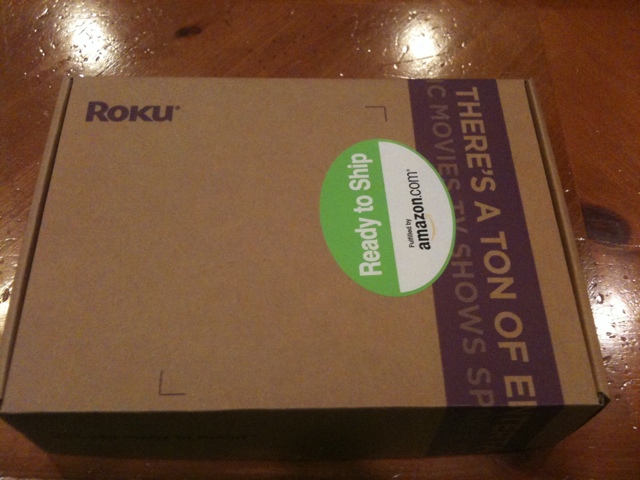Roku: Bringing Internet Content To Your TV
Over the years, I’ve read about a number of devices that bring content from the Internet to your TV. I even bought a device last year that let me watch movies compressed on a computer on my TV. It never worked quite right and it finally gave up the ghost recently.
| Having recently obtained a sizable Amazon.com gift certificate–enough to cover the cost of a [Roku XD | S]1 |
Hooking it up to my TV (a 20 year old 19 inch RCA) was a snap. Even though my TV lacks composite jacks, I already have an external device that provides this. The minute I plugged it in, the device began booting. Shortly after, I was walked through the WiFi setup and the rest of the activation process, which did not take terribly long.
You do need to be near a computer to activate your Roku as you have to create a Roku account to associate it with. In order to use certain channels on your Roku, you also need to associate your Roku with the relevant accounts (e.g. Netflix, Pandora) one time. Fortunately, I was able to do most of this from my iPhone as the activation process (entering a short code into a website) is generally pretty painless.
To be honest, I haven’t had a lot of time with the box yet, though I did spend some time with it last night, trying various free content, including Hulu Plus and TWiT (no, I didn’t activate any of the free trials yet). I also tried watching video off the USB port, which worked provided the video was encoded in the right format (MP4 or MKV encoded for Apple products (i.e. with H.264)). Note that as of yet, there isn’t an “official” channel on Roku to watch content off a USB drive, but I find the “unofficial” USB channel mentioned in Roku’s FAQ to work nicely.
Since this is a streaming player, you have to have a decent Internet connection for this (5-7mb/s connection). If you’re doing it wireless, you definitely want an N series router if you’re doing HD content (I’m not, at least not as of this writing). After selecting the show I wanted to watch, I had to wait several seconds for the show to begin streaming before it would start playing. Playback was very smooth. You could also rewind/fast forward with a seeking delay.
I found the device relatively easy to use, but I think there are a few things they could do to improve it. The most obvious one to me: add a queue so you can select various shows to watch in the different channels and then watch them one right after the other without having to navigate to the different channels. It would also be nice if I could modify the channels on my Roku from the computer. You can add “private” channels (and here’s a nice list of the ones known to exist), but there’s no way to see what you’re subscribed to or remove channels.
One thing the device lacks that I find truly annoying: an off switch–either on the device itself or on the remote. It probably wouldn’t have cost THAT much to do it. Because of the way the device hooks into my TV, I have to either unplug it or partially unhook it from the TV to prevent it from completely taking over my TV.
All-in-all, I’m pretty happy with the Roku. It does more or less what it says on the tin and it’s not terribly complicated to use. Certainly, the price is right.