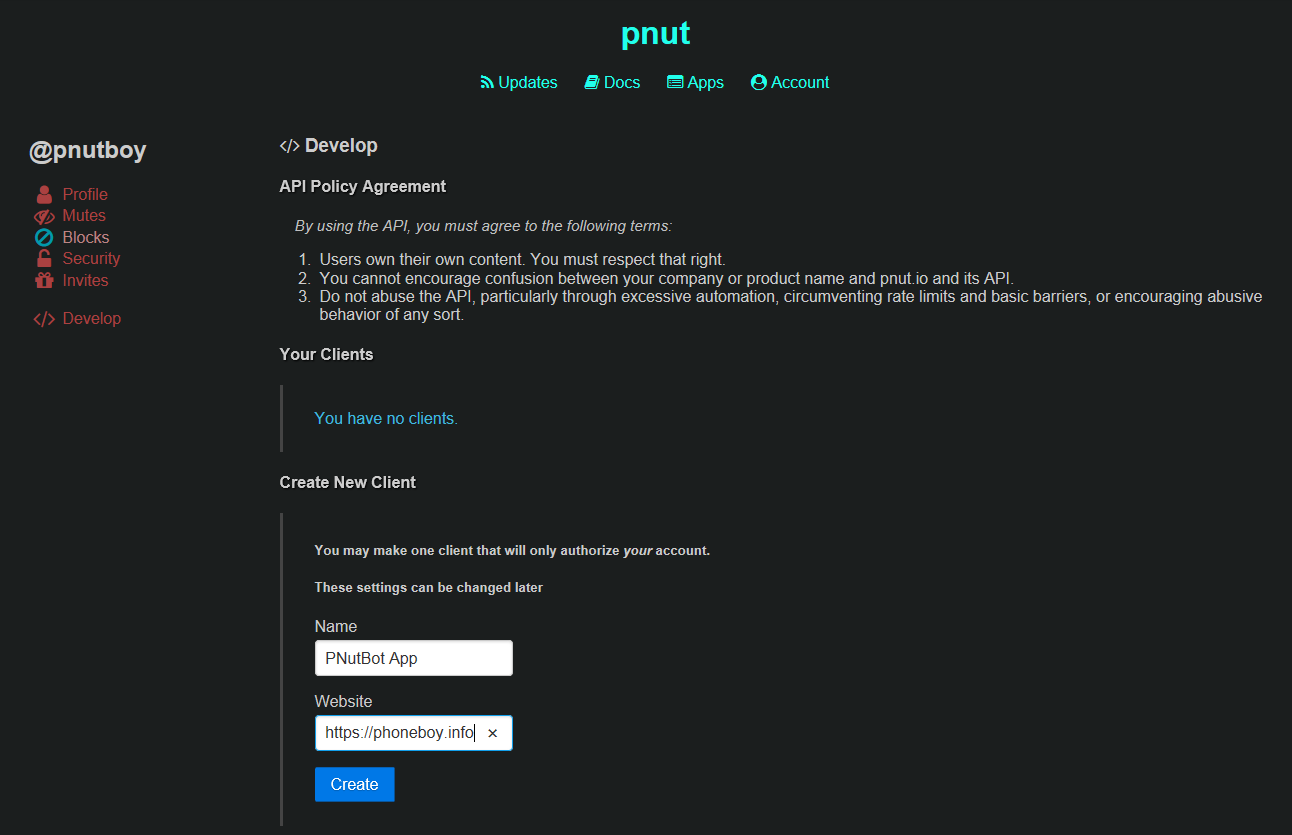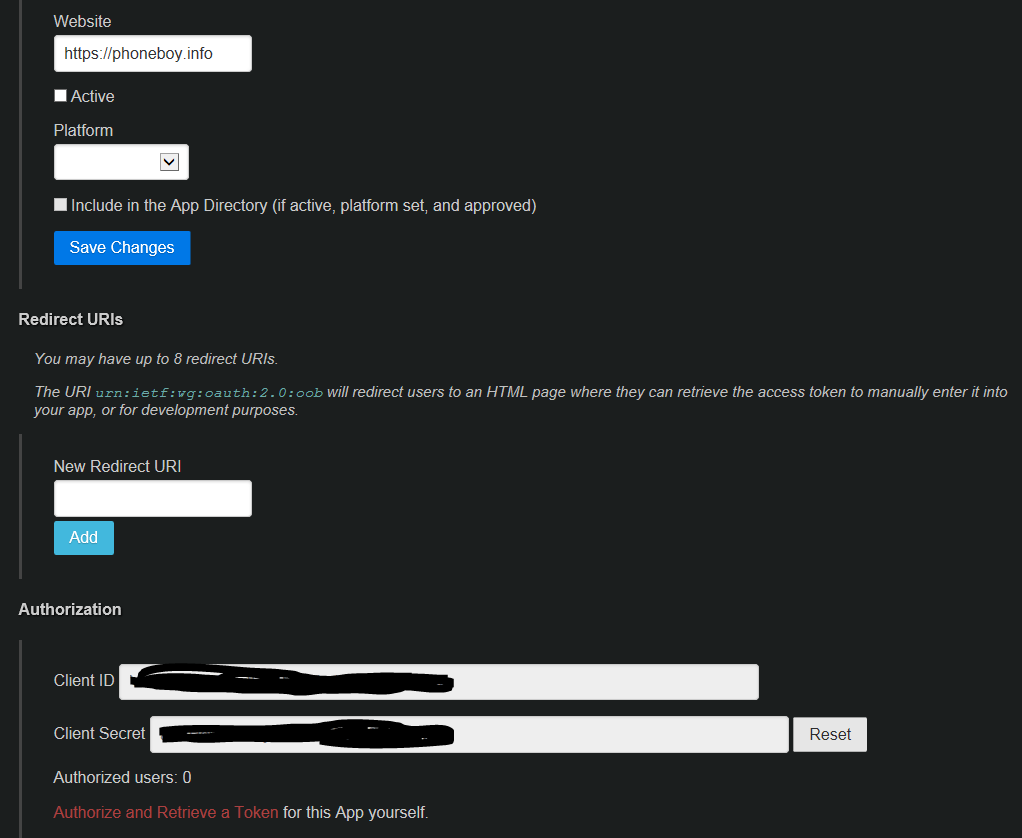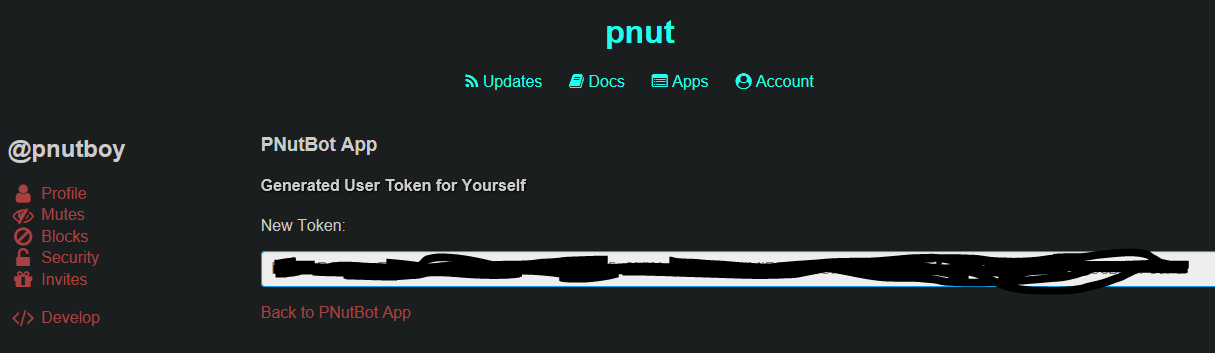Workflows for 10Centuries and Pnut.io
** Last Updated 19 March 2017 **
As app.net shut down on 16 March 2017, a number of people have moved onto other social networks. Two members created their own, one being 10 Centuries, which also includes a blogging/podcasting platform, the other being Pnut.io, which has a very similar API to ADN. Both are currently invite only, and I’m happy to share with you if you’re interested.
The problem with these smaller social networks is the integrations you might find in iOS or third party services simply don’t exist. The good news is: both have documented APIs. Also, apps like Workflow exist that make it easy for non-programmers to actually leverage those APIs.
The end result? I’ve built a few workflows in the Workflow app that will allow me to utilize both services in whatever way I can get Workflow to allow me to use them. I’m sharing them in case anyone else finds them useful. I may also update them and/or add more in the future.
To import these workflows into your Workflow app, which were created with Workflor version 1.7, click on the links below from your iOS device. The Workflow app should open up with the appropriate workflow and offer to install it.
- 10C Auth — Needed for all other 10C Workflows
- 10C Blog — Generates a blog post using text sent via the Share Sheet.
- 10C Blurb
- 10C Upload Image
- 10C Upload and Blurb Image
- Edit Post on Pnut — “Share” a post from Pnut to this workflow and you’ll be able to edit it. Pnut allows you to edit posts within 5 minutes of posting it. Contributed by @keage.
- Pnut Post — Text Only
- Post to 10C and Pnut — Post text only
- Post to Pnut — Post text/images/Giphy to Pnut
- Post Image to 10C and Pnut — Image uploaded to Imgur. Also supports Giphy.
- Post to 10C/Pnut/Instagram — Posts just text or text + images uploaded to Imgur. Also the image is sent to Instagram. Also supports Giphy.
- Post to 10C/Pnut/Twitter/Instagram — Posts just text or text + images uploaded to Imgur. Also the image is sent to Instagram and Twitter. Also supports Giphy.
- Share URL to 10C — Share link via Share Sheet
- Share URL to Pnut — Share link via Share Sheet
- Share URL to 10C and Pnut — Share link via Share Sheet
There are comments in the workflows to explain what is going on. However, it takes a few steps in order to actually be able to use these workflows. Specifically, they will require you to create “apps” in 10 Centuries and Pnut. This is necessary in order to get an authorization token in order to use the workflows.
In 10 Centuries, you will need to create an application. Fill in an App Name and Description, click on Create. The screen will refresh and you’ll see a Client Key below. That long hex string is what you’ll copy/paste (along with your 10C credentials) into the 10C Auth workflow.
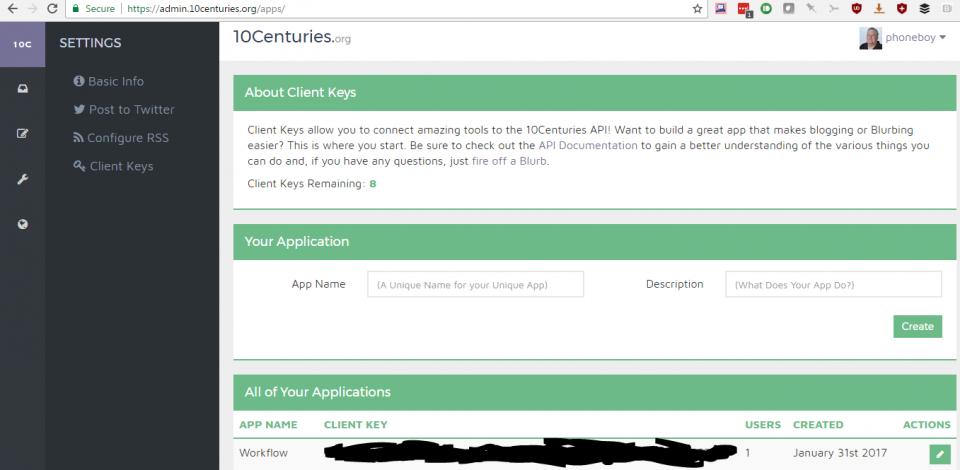
In PNut, you will not only have to create an application, but generate a user token. It starts with this:
Enter your app info and click create. Scroll down to the Authorize section and click on the “Authorize and Retrieve A Token” link.
The only scope you should need for these workflows right now is write_message. The others should not be necessary. This could change in the future. Click on Generate Token.
Copy the long string from this screen into your workflow.