Rockbox Rocks!
My kids have SanDisk Sansa Zip MP3 players. Unfortunately, the firmware that comes on these devices is absolute crap. My daughter’s unit got into a situation where it would not boot correctly–kind of a problem when you’re on a trip without a computer. My son told me that his unit would invariably “skip” certain tracks on his unit for no reason.
While I do have a handful of tracks where I hand-coded the ID3 tags, the vast majority of the tracks loaded to these units were either purchased from iTunes or Amazon MP3, or came from CDs ripped from the iTunes software. Nothing special or fancy here, similar to what any other person might have in their collection. That said, it didn’t take me long to find numerous reports on Sandisk’s forums of problems with the stock firmware.
Enter Rockbox. It’s a third party, open-source firmware for various MP3 players. While the interface is completely different than what was provided by Sandisk (and likely any of the other MP3 players out there), it is certainly more functional. Aside from playing MP3s (and AACs), providing an FM tuner, and a recorder (which the stock firmware provided), it also provides a number of other features, including themes, games (even Doom!), and various utilities.
While the Rockbox page gave me conflicting information about how “stable” the port is for the Sansa Clip Zip, I figured it was worth a shot. Rockbox provides an application to install Rockbox onto your MP3 player, which involves patching the standard firmware and loading some additional files. The entire process is automated by the Rockbox Application and after rebooting the Sansa Clip Zip, I was presented with a completely different interface.
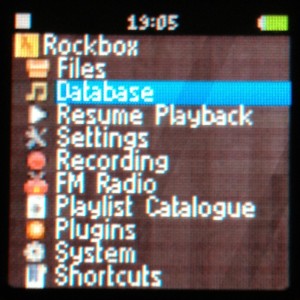
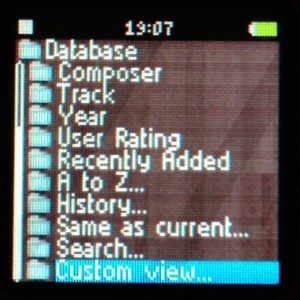
It didn’t take me long to figure out how to use it. The “database” option has all the music in it, and you can either select by artist, album, or a complete track list. Scrolling through the tracks is fairly quick–moreso than under the stock firmware.
If the database gets partially corrupt (which happened on my daughter’s unit), you can force a refresh or do a complete rebuild of the music database. Corrupt music databases seems to be a major complaint with the SanDisk stock firmware.
I scrolled through the various applications and games available as part of the Rockbox firmware and was impressed with what was available. You can see a complete list of “plugins” here. Even with the limited interface and a 96×96 screen, you can do quite a lot. Even Doom is playable on that small screen.
In any case, if you’re as disgusted with the stock firmware on your MP3 player as I was, then you should give Rockbox a try. The price is right and if you find it’s not for you, then you can easily revert back to the stock firmware using the installer utility.

